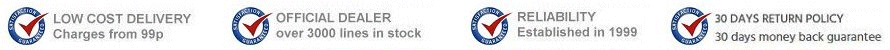"Very impressed with your service and very quick delivery" Read more...
Help/FAQs | Terms | Contact Us | View Basket

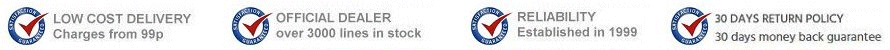
Home
» Watch Battery Help Page
» Changing a Battery in a Snap-Back Watch Case
"Very impressed with your service and very quick delivery" Read more...
Help/FAQs | Terms | Contact Us | View Basket