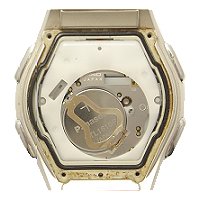Click for instructions on replacing a battery in a snap back watch case.

Click for instructions on replacing a battery in a screw type watch case.

Click for instructions on replacing a battery in a watch case with screws.

Click for instructions on replacing a battery in a Swatch watch.